Place Ad
Looking to Advertise in Hindustan Matrimonial? Get started
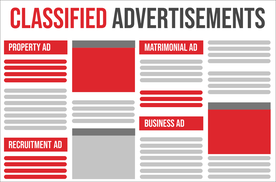
Select Ad Type & Location
Click here to select location & start booking.

Compose Ad
Enter the details of the ad in the next page.

Make Payment
Complete payment online and hassle free.
F.A.Q
Frequently Asked Questions
Please follow the steps below to successfully your matrimonial ad in Hindustan:
- Firstly please visit the Hindustan Patna Ad Rates page to view and check the rates.
- On this page select your category as Matrimonial.
- This will display the individual, insertion offers and discount packages for Matrimonial ads.
- Click the book now option adjacent to the rates and discounts to move on to the Compose Ad section.
- In the compose ad section, you can design, compose and edit your ad according to your requirements.
- Select the compose ad in Hindi to specify to post your ad in Hindi.
- The last two important and final stages are to select the Dates and Payment Method.
For more Booking related details, please call us on our number 09830629298.
To publish a Matrimony Ad in Mp, Up & Delhi, please visit the Hindustan Matrimony Ad Rates page. You can either book your under each of these editions individually or can also look for Discount Packages under which you are allowed to book the ad for multiple editions at a discounted rate. Usually, it is advisable to go for the discount offers which will be more economical as compared to the ad being booked for each and every edition individually.
For any other queries please call us on our number 09830629298. You can also email us at questions@releasemyad.com or book@releasemyad.com.
In order to publish an advertisement in Hindustan, first you have to mention the ad category and ad type in which you want to place your ad. It will help us to assist you with the ad details. But as per the package mentioned by you can book your ad only under the matrimonial section as this offer is valid only for the matrimonial ads under the preferred newspaper and locations.
You can check the matrimonial rates of the newspaper by visiting the Hindustan Ad Rates Page. On this page you have to select the preferred package and then proceed to the Compose Ad section, wherein you can create and design your ad with the help of online sample ads and ad enhancements.
As you are done with the creation of your ad, you should confirm the ad release dates and then proceed to the payment options to confirm the booking of your advertisement. You can avail the online or offline payment mediums as per your preference.
Please note that you book and confirm the release date of your ad 2 to 3 days in advance so that it gets published on the desired time.
Alternatively email us at questions@releasemyad.com with your ad requirements, ad content or design and we can create a booking on your behalf.
In order to book ads through releaseMyAd please visit our Online Booking Tutorial..Here you will get the whole idea of the booking process. For booking matrimonial ads in Hindustan Times go through this page: https://hindustan.releasemyad.com/rates/matrimonial
Here you can select the edition along with packages that are provided.
There are many payments options available via our online and offline method which includes:
- Credit Cards
- Debit Cards (MasterCard, Visa, Maestro Card),
- Net Banking
- Cheque Deposit,
- Demand Drafts
- Cash Collection from Home / Office
- NEFT (Online Cash Transfer)
Please know that Hindustan is a Hindi newspaper under HT Publications. Should you like to book your matrimonial advertisement in Hindustan, please visit the following link: https://hindustan.releasemyad.com/rates/matrimonial. Review the rates and offers for your ad and select the location as per your preference and proceed to the Compose Ad page where you can create your ad with the help of our Sample Ads and ad enhancers.
You must complete the booking of your advert at least 2-3 days prior to the intended release dates along with the clearance of the payment and the selection of the release dates on the Make Payment page.


